“A picture is worth a thousand words” (or thousand potential pageviews.)

Seriously though, visual content (photos, infographics, slideshows, presentations) are a great way to spice up your blog posts, web pages and social media content.
Using great images in your posts often leads to higher rates of engagement. It’s no surprise that blogs with great images are shared more often, that sharing photos on facebook walls out-performs all other types of shared content and that tweets with images are retweeted more frequently than those without.
Creating a great piece of visual content from scratch is not always easy, and if you lack photoshop or design skills, can often seem daunting. To top it all off if you’re a small business or an individual, many of the tools to create content like this comes at a premium price. Fear not! There are plenty of online tools, many that are free, that can help make creating great visual content simple!
6 Great Tools For Creating Visual Content
1. Pixlr
Don’t want have enough cash for a Photoshop license (or yearly subscription to creative cloud) and don’t really need every single feature offered from the full Adobe suite for your simple image creation and editing? Check out pixlr, probably one of the most powerful web based image creating tools on the web and it costs $ZERO$. Anyone familiar with Photoshop will feel right at home in the Editor. The UI may seem a little dull but you’ll quickly get over that and come to embrace the simplicity.
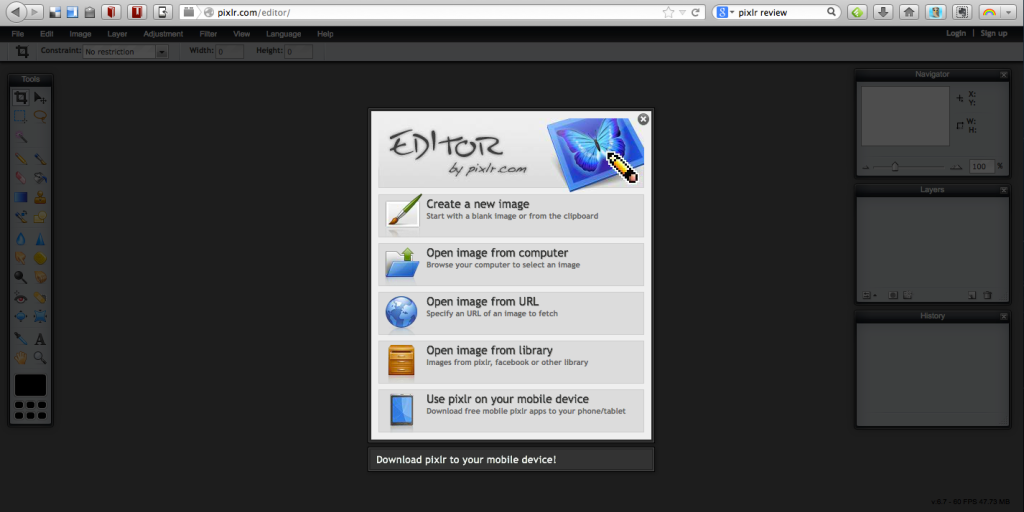
2. Awesome Screenshot
Don’t want to fork out $25-$35 on software for screenshots? Check out Awesome Screenshot, a browser extension for Firefox and Chrome, that you can use to easily screenshot anything on the web and then edit it directly within your browser. Capture the whole page or any portion, annotate it with rectangles, circles, arrows, lines and text.
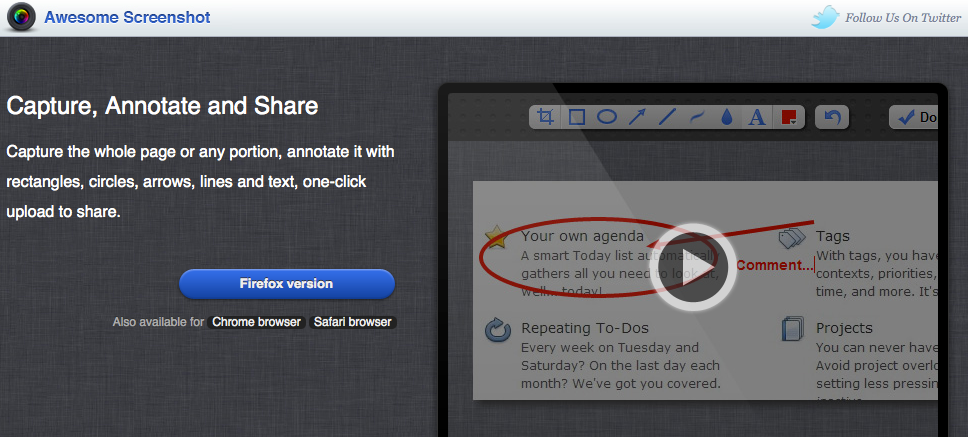
3. PicMonkey
With PicMonkey you can upload an image by simply dragging it from your desktop to the PicMonkey editor. From there you can make simple changes to things like saturation, contrast, size, and sharpness. You can also add custom frames and special effects to your images. Want to add text to your images? PicMonkey provides a bunch of different font styles to use. A Great tool if you find something like Pixlr a little too overwhelming.
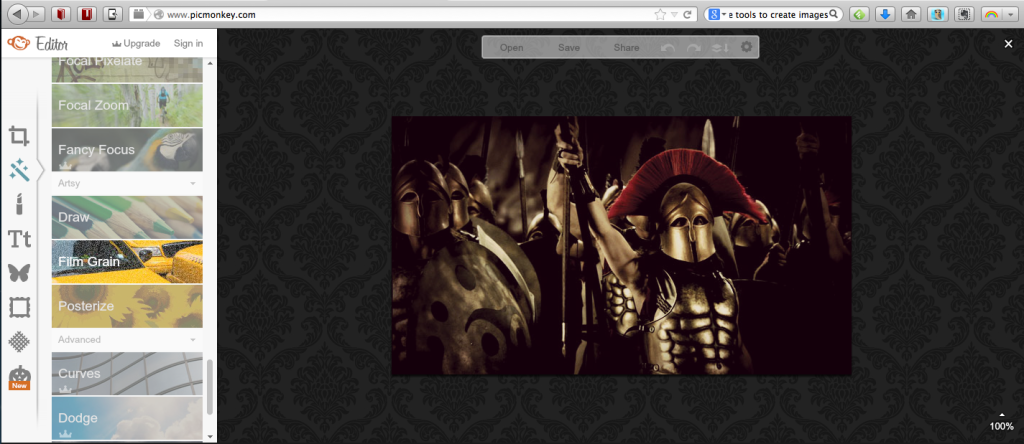
4. PlaceIt
Now that you’ve got some great tools to use for screenshots or creating images, there are times when using a simple screenshot or image may not always provide the most *optimal* way to show your product off. Sometimes you’ll need a photo of your website, blog, or app with in “action.” While you can try fidgeting around with your screenshot in an editor like pixlr to fit into other stock photos you already have, PlaceIt is a faster alternative. Simply upload photos directly into some stock photos (Creative Commons licenses apply) and you’ll take your screenshots or product image to the next level.
5. Infogr.am
If you want to make interactive infographics check out this free tool. Easily add graphs, maps, text, and videos without having to learn some complicated design program or programming language. It’s a pretty cool tool if you want to create some stunning interactive visuals QUICKLY.
Here’s a quick example I whipped up in less than 2 minutes.
Have a tool you love using to create visual content? Let me know in the comments.
